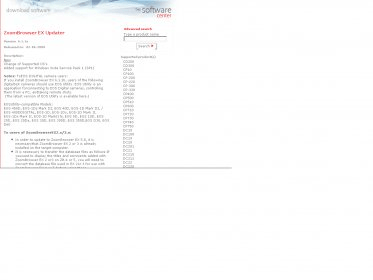
Canon ZoomBrowser EX Memory Card Utility 1.1 is the latest version of this software we can download online free of charge from the Canon Website. We can access the Memory Card Utility directly by clicking Start, All Programs, Canon Utilities, ZoomBrowser EX Memory Card Utility or by opening the ZoomBrowser Ex icon in our desktop, then Task, and Acquire&Camera Settings. After connecting the Digital Camera to our computer with an USB cable we can communicate with the memory card in the camera for downloading the photos to the computer or uploading photos to the memory card. It also possible to insert the memory card in the memory card slot if available. This application works with any of the following CANON Digital Cameras: EOS 5D, EOS 10D, EOS 20D, EOS 20Da, EOS 30D, EOS 300D, EOS 350D,EOS D30, EOS D60EOS 450D, EOS-1Ds Mark III, EOS 40D, EOS-1D Mark III, / EOS 400DDIGITAL, EOS-1D, EOS-1Ds, EOS-1D Mark II, EOS-1Ds Mark II , EOS-1D MarkII N. It supports the following operating system: Windows 2000,98,XP, Vista and Vista Service Pack 1 (SP1). We can select the language of the program before downloading or installing from the CD given to us when we purchase a Canon Camera.
Comments (3)